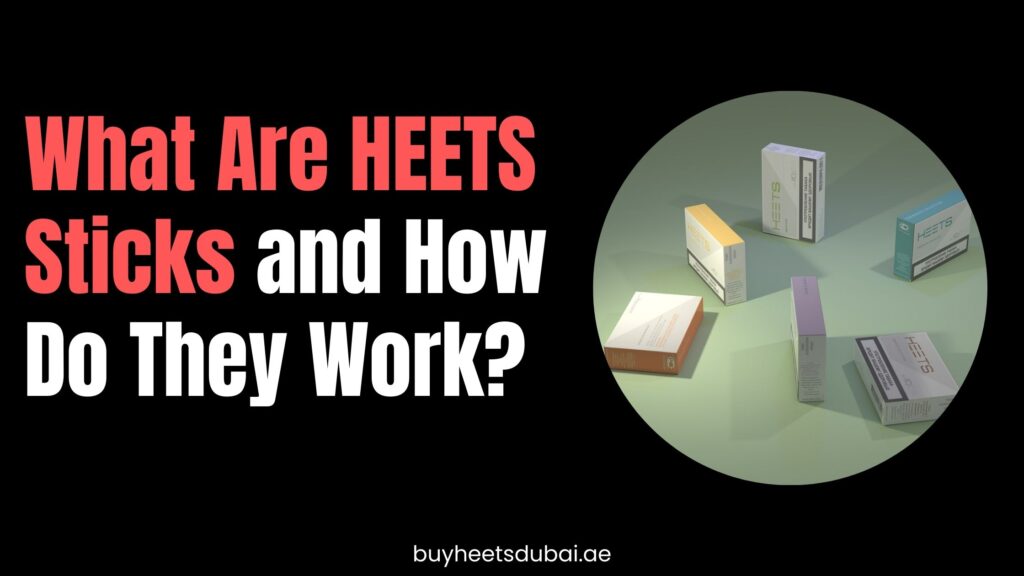To start using HEETS with your IQOS device, first charge the Pocket Charger fully using the USB-C cable. Insert a HEETS stick into the holder until you hear a click, then press and hold the activation button for 2 seconds to begin heating. Wait 20 seconds for the device to warm up, indicated by flashing LED lights. Take gentle puffs for approximately 6 minutes or 14 puffs per stick. Clean your device after each pack using the provided cleaning tool, and maintain regular charging cycles for peak performance. Each HEETS stick contains real tobacco heated at 350°C, offering reduced harmful chemicals compared to traditional cigarettes. Understanding additional features and maintenance tips will enhance your IQOS experience.
Getting Started With IQOS
Once you’ve purchased your IQOS DUO 3 device, setting it up for your first use is straightforward. The first step is charging your Pocket Charger completely using the provided USB-C cable and power adapter, which will give you up to 20 uses before requiring another charge.
To begin using your IQOS device with HEETS tobacco sticks, you’ll need to insert a HEETS stick into the holder until you hear a click, confirming proper alignment. Press and hold the activation button for two seconds until the device vibrates, indicating that it’s warming up.
During the 20-second heating process, you’ll notice the LED light flashing, and once it stops and vibrates again, your device is ready for use.
For the best flavor experience, take gentle, short puffs through the mouthpiece, similar to drawing from a traditional cigarette. Each HEETS stick provides approximately six minutes of use or 14 puffs.
Remember to keep your device clean and properly maintained to guarantee peak performance and consistent tobacco heating. The IQOS DUO 3’s charging capability allows you to enjoy multiple sessions throughout the day with minimal interruption.
Understanding HEETS Tobacco Sticks
HEETS tobacco sticks represent the cornerstone of the IQOS heated tobacco experience. These specially designed sticks contain real tobacco blends and work exclusively with IQOS devices to deliver a unique smoking alternative.
When you use HEETS, you’ll notice they’re heated to approximately 350°C, creating vapor instead of smoke while producing considerably reduced harmful chemicals and less odor compared to traditional cigarettes.
Each HEETS tobacco stick contains about 0.5mg of nicotine and provides roughly 14 puffs or 6 minutes of usage. You’ll know when you’re nearing the end of your session as the device signals when only 2 puffs or 30 seconds remain.
While HEETS offer a lower risk profile with no tar and 95% fewer harmful chemicals than conventional cigarettes, it’s important to remember they still contain nicotine and aren’t risk-free.
You can choose from various flavors, including classic, menthol, and infused options, to suit your preferences. Each pack contains multiple sticks, with a total nicotine content of 4.6mg, allowing you to enjoy the heated tobacco experience while benefiting from reduced exposure to harmful substances.
Proper Device Charging Methods
Maintaining proper power levels in your IQOS device guarantees consistent performance and enjoyment.
To power up your IQOS DUO 3, connect the charging cable to the Pocket Charger using the provided USB-C cable and AC adapter. Users can enjoy up to 20 uses from a fully charged Pocket Charger, which requires approximately 90 minutes to reach full capacity.
The device features LED lights that indicate battery status during charging. When the lights are flashing, this means your device is actively charging, while solid LED lights confirm that it’s fully charged.
To check the battery level at any time, simply press the button on your Pocket Charger, and the LED display will show the current power status.
For peak performance and extended battery life, it’s crucial to regularly charge your device before it completely runs out of power.
The Pocket Charger’s capability to recharge the Holder for two sessions per charge guarantees consistent usage throughout the day.
Daily Usage Tips
To get the most from your IQOS experience, understanding proper daily usage techniques is crucial. When using your device, insert the HEETS stick into the IQOS Holder carefully until you hear a click, which guarantees proper placement for the heating process.
Press and hold the activation button for 2 seconds, waiting for the vibration that signals the device is ready for use.
For the best experience during daily usage, take gentle puffs rather than forceful draws. This approach maintains consistent heating and improves vapor production. Each HEETS stick provides approximately 14 puffs or 6 minutes of usage, so time your sessions accordingly to avoid interruption.
When you’ve finished, dispose responsibly of the used HEETS, as they can’t be reused.
Remember to maintain your device by using the cleaning tool after each session, as residue from used HEETS can accumulate if left in the holder. This regular maintenance guarantees consistent performance and flavor quality.
Cleaning And Maintenance
Proper cleaning of your IQOS device guarantees consistent performance and extends its lifespan. After each pack of HEETS, you’ll need to clean the holder using the cleaning tool provided to prevent residue buildup and maintain peak performance. This regular cleaning routine guarantees your device continues to function efficiently and deliver a consistent experience.
For more thorough maintenance, perform a deep cleaning of your device once a week. This involves carefully disassembling the components and gently wiping the inside, paying special attention to the heating blade.
It’s vital to avoid using water or harsh chemicals during the cleaning process, as these can damage your device’s internal components. Instead, stick to the cleaning methods outlined in your user manual.
Don’t forget to keep the charging port and airflow passages clear of debris to guarantee proper charging and operation.
When you’re not using your device, store the IQOS device in a cool, dry place to maintain its longevity. Following these maintenance practices will help you avoid common issues and guarantee your device performs reliably over time.
Troubleshooting Common Problems
When problems arise with your IQOS device, identifying and resolving them quickly guarantees uninterrupted usage. If you press the activation button and the device doesn’t heat your HEETS stick, first check that you’ve inserted it correctly and that your device is fully charged. Remember, the Pocket Charger can support up to 20 uses per charge.
Watch for warning signals from your device. A flashing red LED light indicates either that the device requires cleaning or your HEETS stick has reached its 6-minute or 14-puff limit.
If you notice the device vibrating but not producing vapor, there might be residue buildup in the holder. Use the cleaning tool provided to remove any obstructions affecting performance.
For devices that won’t turn on, verify that your Pocket Charger has enough power, as it needs sufficient charge to support two holder sessions.
If you’ve tried these troubleshooting tips and still experience device malfunctions, consult your user manual for additional guidance. For persistent issues that these steps don’t resolve, don’t hesitate to contact customer support for professional assistance.
Conclusion
You’re now equipped with essential knowledge for using your IQOS device and HEETS sticks effectively. Following proper charging procedures, cleaning routines, and usage techniques will guarantee peak performance and longevity of your device. Remember to maintain your IQOS regularly, address any issues promptly using the troubleshooting guidelines, and always handle your device with care. Consistent attention to these practices will result in a reliable, satisfying experience with your IQOS system.